You can enter your classes order of go by locating the “Orders of Go/Signups” tab under the actions on the left side of the page.
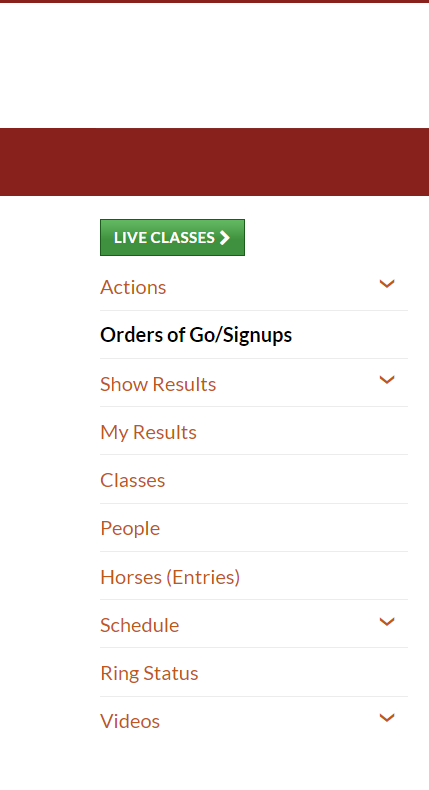
From there, use the dropdown list to confirm you are on the correct show.
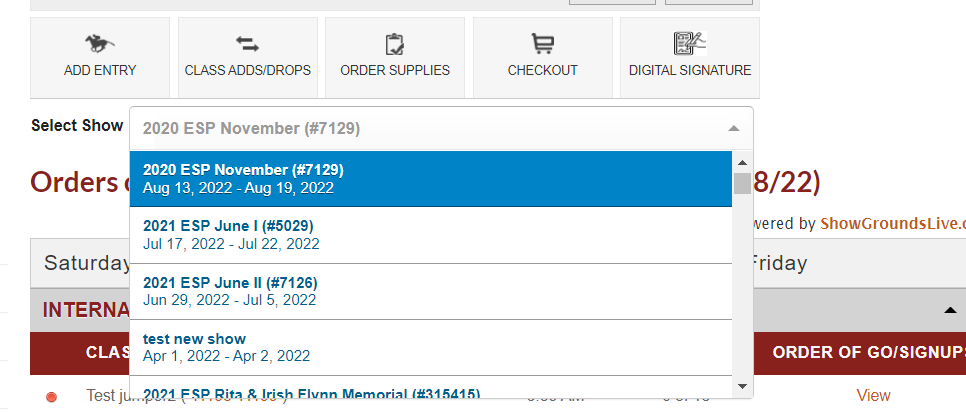
Once you have selected the correct show, you can use the buttons across the top to select the day your class will be running on.
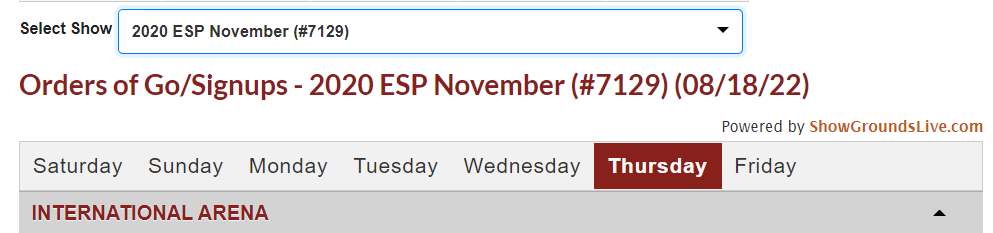
Once you find the ring your class is in, the right hand side will indicate if the class is available for signups, if an order of go is already set, or if it is an under saddle class.
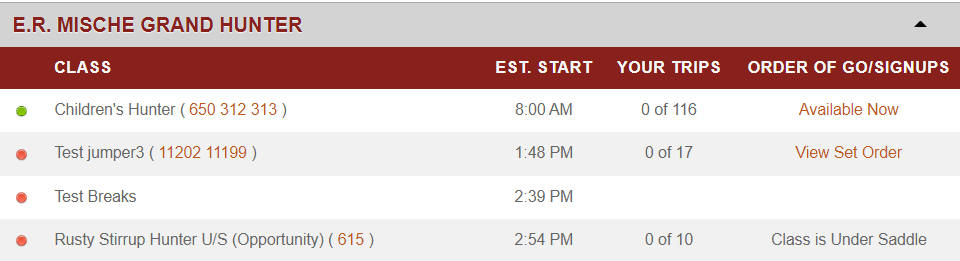
Once you have selected “Available Now” you will then be able to enter the order of go.
You can then select any open trip by checking the checkbox next to the trip number you want and then selecting the save button.
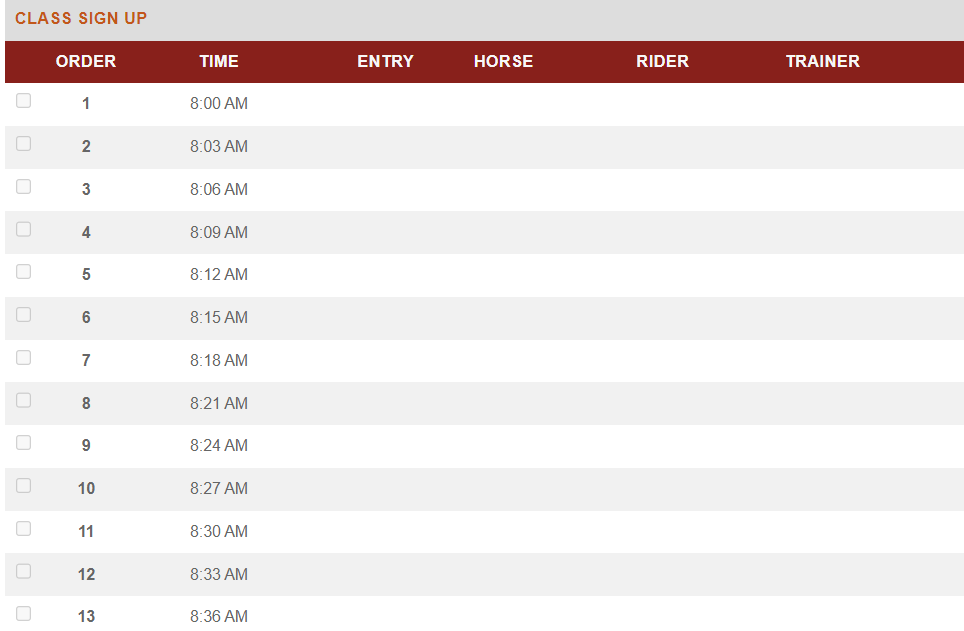
Please note, you will only show horses entered in the selected class for signups and you will have 2 minutes to complete the action once you have selected your spot. If you do not complete the signup within the allowed 2 minutes, the slot will open back up and be available for anyone to take.