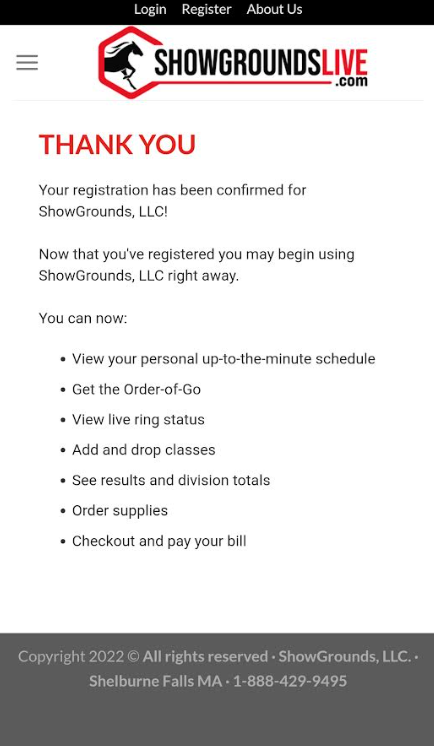Creating a ShowGroundsLive Account
Creating a login at ShowGroundsLive allows users to:
- Create Entries
- Add/Scratch Classes
- Participate in class sign-ups
- Order Supplies
- Add to series
- Receive nightly emails for next day schedule
- See personal results
- See personal schedule
- Check out online
- All for free!
Go to www.showgroundslive.com and select the “Register” button on the top right corner of the homepage.
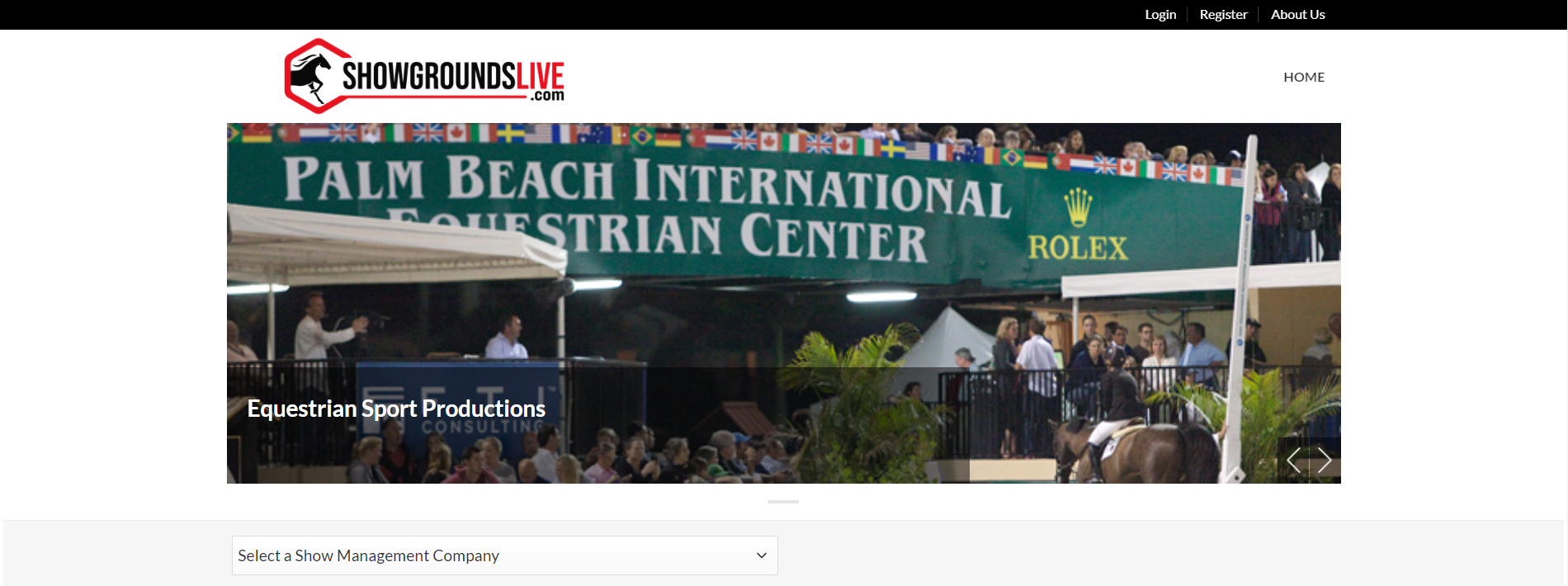
Once you have selected the Register button, you will be brought to this page:
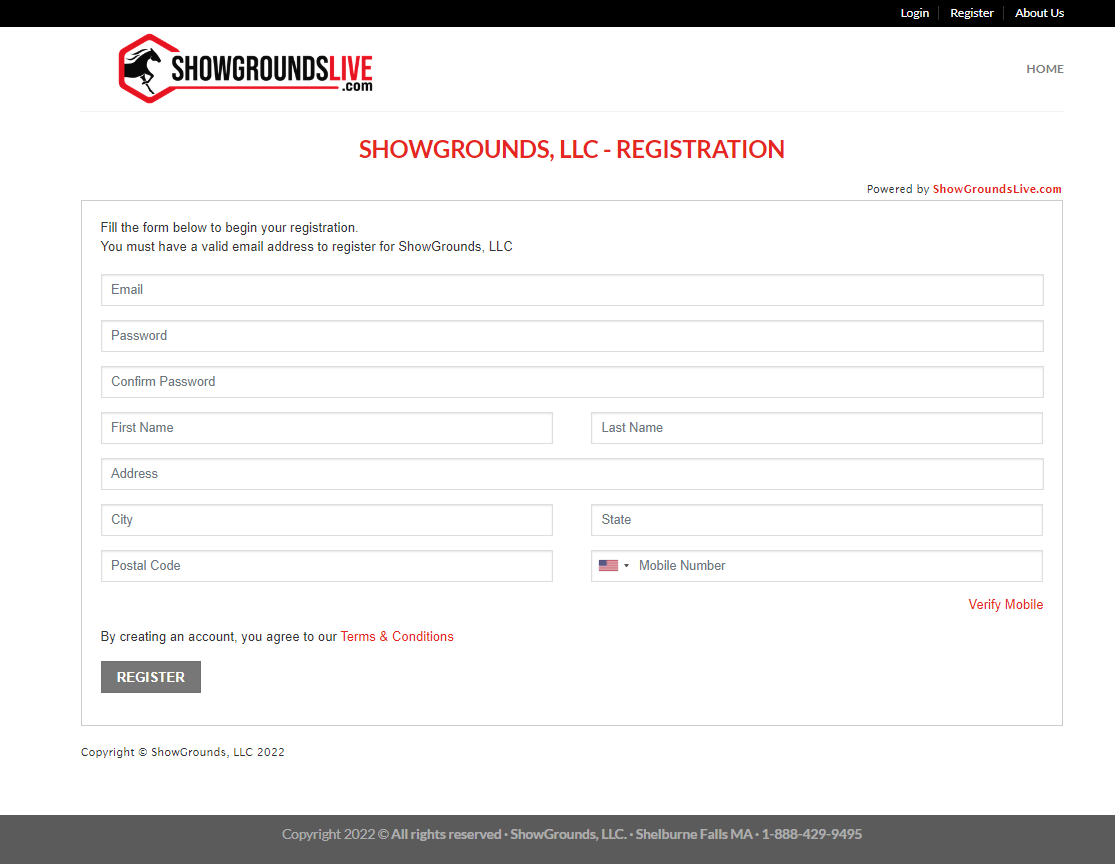
Once you have filled in all the information, you will need to use the “Verify Mobile” hyperlink to verify your mobile number. Your mobile number will be used for digital signatures. You will get a text message that looks like this:
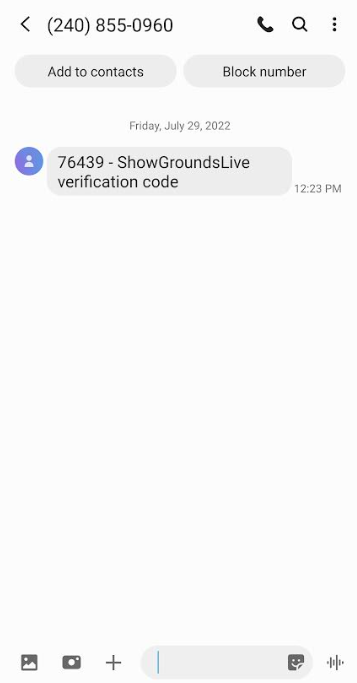
Once you have received the texted code and the popup window has appeared, you can input the texted code and verify the number by using the “verify” button in the popup window.
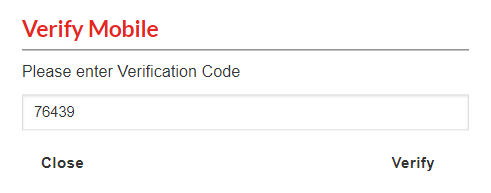
Please note, all fields need to be filled in and your mobile number MUST be verified otherwise you will not be able to continue with the registration.
Once you have verified your mobile number, you can then use the “Register” button at the bottom of the page to register your account.
After you have clicked the register button, you will be brought to this page:
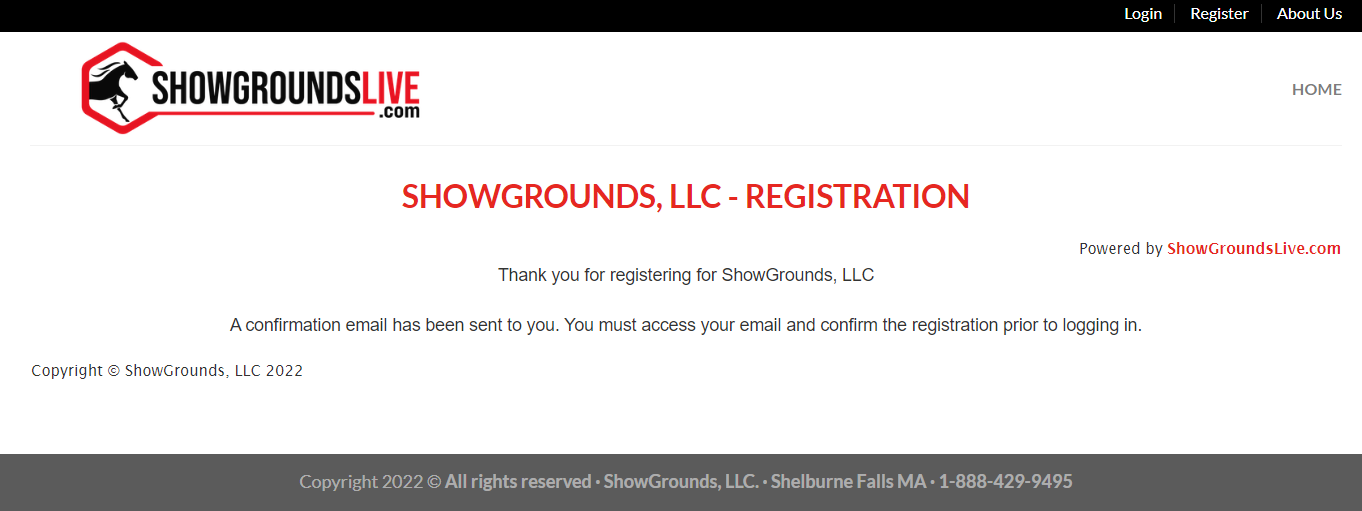
You will have received an email to activate your account that looks like this:
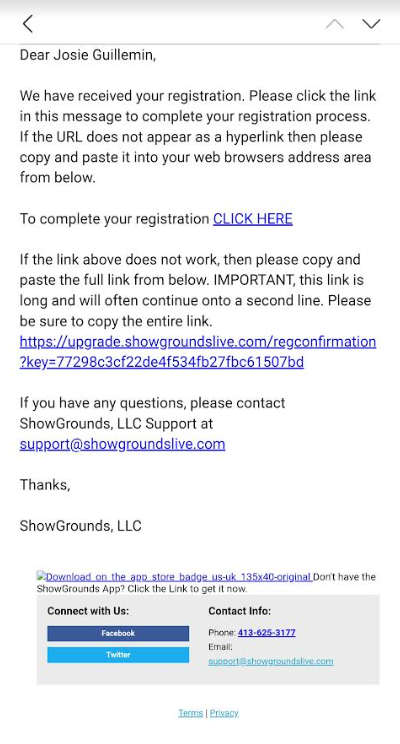
Once you have used the hyperlink to activate your account, you will be brought to this page and will have access to all the features of the ShowGroundsLive website!